After eight years, I bought a new laptop. Today, I’m going to be putting it together and reviewing it.

Let’s talk about it.
My old laptop is an HP Spectre x360, purchased new in 2015.
I’m going to miss this thing but it’s finally time to replace it.
The keyboard lettering is all worn, the integrated-GPU can’t drive my external 4K display, and the battery no longer holds any charge (and replacements only come from shady random-letter Shenzhen Amazon sellers). Finally, getting speakers, microphone, and Bluetooth to work on Linux is endless suffering.
Last year, my then-girlfriend-now-wife once went to an Apple Store because her Mac developed a small screen crack.
They inspected the laptop, but told her they had to replace a component in the keyboard even though she did not notice any issue with it. They just did an unsolicited inspection.
Reasonably, she asked if they could fix the screen only, they said they had to service both issues at the same time or any service at all would be impossible. She was quoted $700, over half of the original price of the whole computer. She didn’t get it fixed.
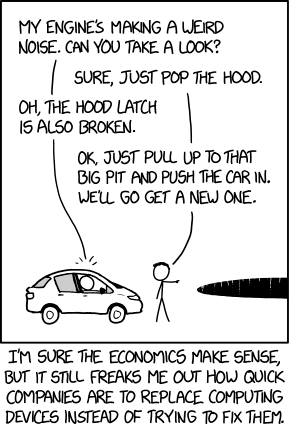
Most of my issues could have been resolved if parts were just replaceable or available first-party. Actual Linux support would also be great for a change. My wife’s experience with the Apple Store immediately killed any enthusiasm I had for Macbooks.
There are actually a handful of laptops which mostly fit this criteria. However, what ultimately tipped me towards Framework was discovery of the Framework Marketplace, a first-party shop for spare parts. The store showed me that really anything could be replaced on a Framework, and I was sold.
According to them, all future components will have backwards compatibility:
“With each new launch, we reduce prices on remaining inventory of the previous generations. You can join the Framework Laptop ecosystem for less today, and upgrade any module in the future if you ever need to.”
Let’s order. I picked the lowest-end CPU available, an Intel i5-1340P, with 16 GB memory and a 1 TB SSD.
| Component | Option | Price |
|---|---|---|
| Chassis and CPU | Framework Laptop 13 DIY Edition i5-1340P | $711.00 |
| Memory | Crucial 16 GB (2x8) Notebook DDR4-3200 | $60.00 |
| Storage | WD_BLACK SN850X 1 TB SSD 7300/6300 read/write | $115.00 |
| Bezel | Black Bezel | $39.00 |
| Keyboard | Keyboard Cover Kit US English | $99.00 |
| Power Adapter | 60W US/Canada | $49.00 |
| Various Expansion Cards | 2 USB-C 2 USB-A HDMI | $55.00 |
| $1128.00 |
I placed my order Sunday night, it shipped out from Taiwan on Monday afternoon, and arrived at my door in the United States on Wednesday morning.
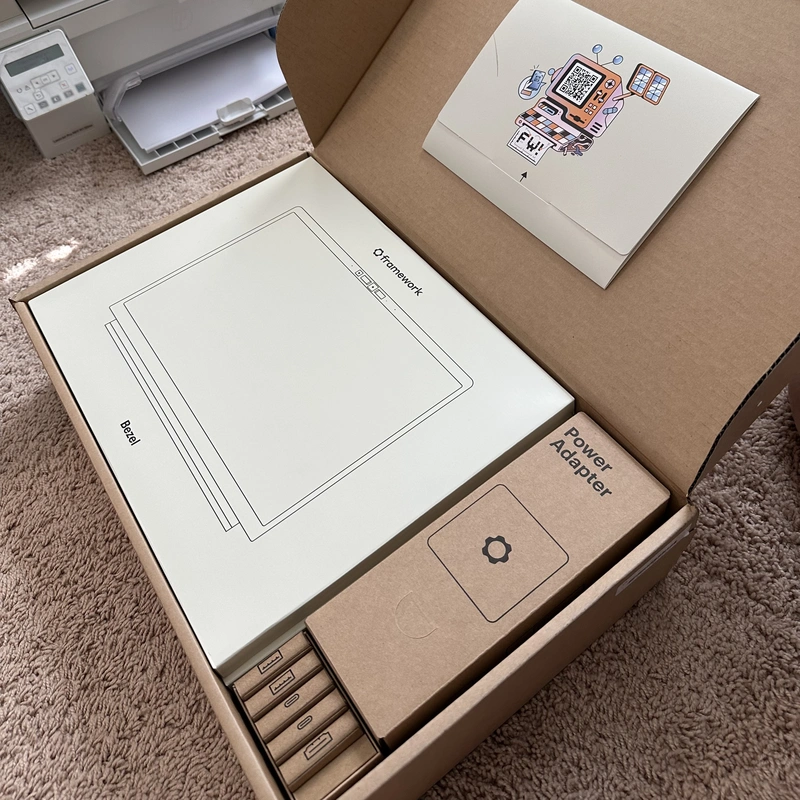
The keyboard and bezel come in separate boxes so you see the computer bare like this when you open it for the first time. The CPU, battery, and WiFi module were already pre-installed.
My first step is storage and memory installation.
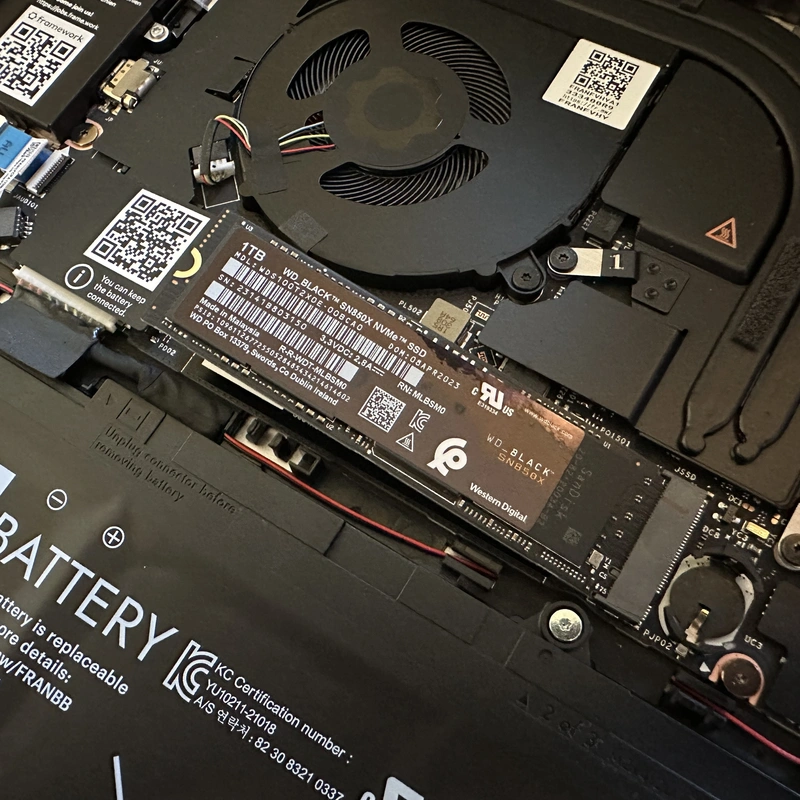
Next, I attach the keyboard cover and bezel. Both are both magnetically mountable.

The keyboard cover is secured by five screws through the back cover. The screws are designed so they can be loosened but don’t completely come out (so you won’t lose them), and I learned that the term for this is captive screw.
I did feel like it was incredibly easy to remove and replace the cover, when compared with most other laptops I’ve tried with before. Unlike a Macbook, you don’t need six wedges to get in.
The bezel was a little bit more troublesome because it did not fit nicely with the way some of the wires were pre-installed, causing this creaking sound when I opened and closed the lid. No worries though, I just pulled the wires out and readjusted them, fixing the noise.

Another neat feature of the Framework is an expansion card module system that lets you mix and match four connectors of your choosing (two on each side). I find it thoughtful for customization. For example, if you prefer your charger cable to run through a certain side, you can do that.

I bought two USB-C and two USB-A cards for regular usage, and threw in an HDMI card for when I want to connect to other displays around the house.
I like this system overall. However, while having four customizable ports is better than most modern laptops, I do wish there were more. I’m of the opinion that four should be the standard bare minimum.
Framework officially supports Ubuntu and Fedora, and encourages users to “bring your favorite Linux distribution”. I’ll install my main distribution now, Pop!_OS 22.04, a derivative of Ubuntu.
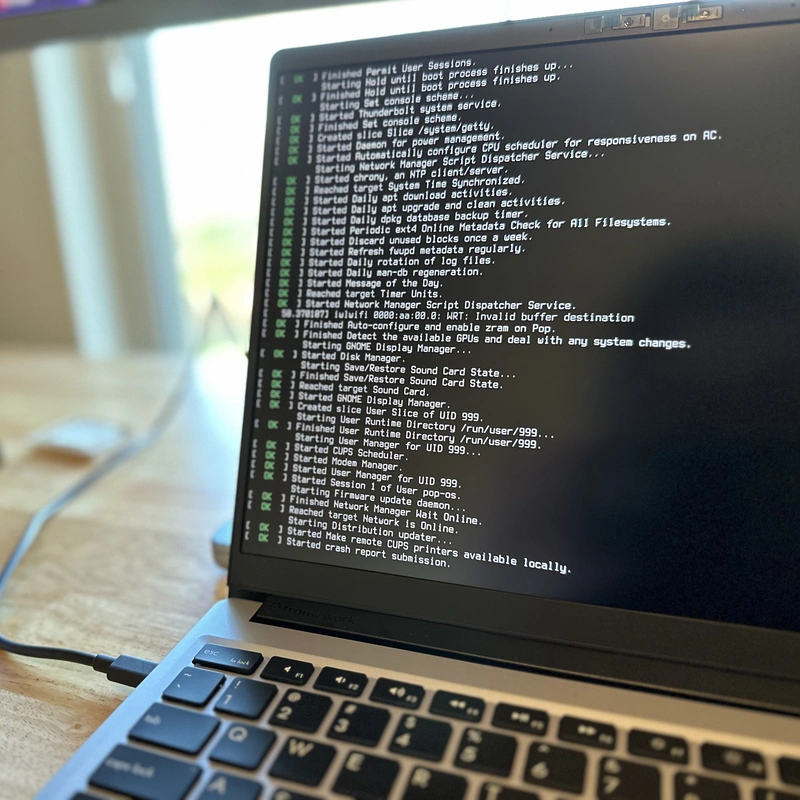
I’ll get to the point: build quality does not feel in line with its price. Reviewers and marketing calling it “premium” is a stretch.
Build quality is just fine, maybe mid-tier. Let’s remember this laptop was $1128 USD with my component choices. I would best describe the Framework as something you would expect in the $800-900 range.
Before I go into the details, we’ll be fair and first bear in mind that the advantage of being repairable is that you reserve the right to correct flaws yourself. Even though I think the Framework is overpriced for its offered quality, the difference in price might be considered a premium paid for having the ability to change it myself.

The Framework’s most major build flaw is this screen lid. It looks like very thin aluminum. The magnetic bezel is plastic and probably does little to make it stronger. It feels weak when you handle it on the sides or the corner.
When I try opening or closing the laptop from the corner, it flexes significantly before it begins movement on the hinge. It’s the most flexion on any laptop lid I’ve seen. All of my previous personal and work laptops were completely solid with zero bend, so this is very noticeable to me.
This sticker on the power button, or whatever it is, is crooked as if it were sloppily applied by hand.
Maybe you wouldn’t find this a very big issue. But consider this: imagine if you bought this keyboard cover as a replacement part. Itemized, it’s $99. Nobody would be happy spending that much and being greeted by this every time you use it.

The effect of its crookedness is more pronounced when the laptop is on and the button is backlit.
When the bezel is installed, there’s a 2 millimeter gap on either side of where the bottom bezel frame meets the keyboard cover.
When working in a lit room, I can always see the wiring exposed here. I tried readjusting the wires during assembly, but there doesn’t seem to be any position for them to not be visible without making a squeaking sound when scraping the bezel frame.
This photo also illustrates the crookedness of the sticker on the power button while it is illuminated.
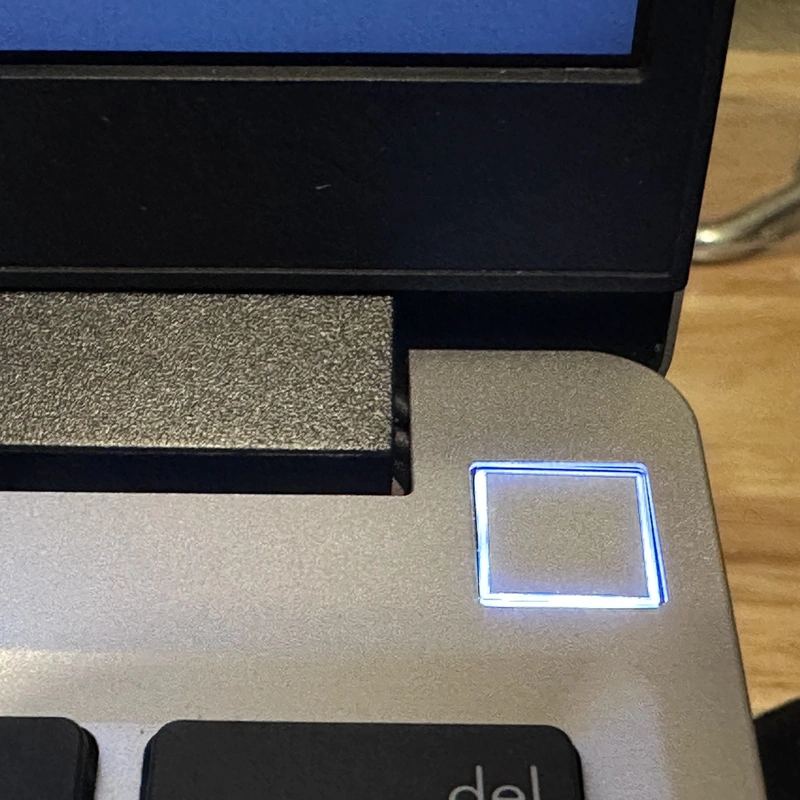
This one is more of a whine, but I have to mention it.
I picked the no-OS-provided version, so why is the keyboard specifically Windows branded? An OS-agnostic super key might be better across all of Framework’s laptops.

Although the Framework’s Linux compatibility is not perfect, it’s definitely the best Linux laptop experience I’ve used yet. Linux laptop users understand exactly how bad the experience usually is. I found that most, but not all of the hardware was compatible with Linux.
Let me also say that even though I just derided the Framework’s build quality, in comparisons between the Framework and Linux-specific laptop brands, the Framework consistently ranked high among them.
Framework officially supports Ubuntu and Fedora, and encourages users to “bring your favorite Linux distribution”. My main distro is Pop!_OS 22.04, a derivative of Ubuntu, so here are my notes on compatibility with this hardware. I’m also keeping in mind when my usage of an unsupported distribution should not be counted against the laptop.
Most built in features and relevant peripherals I’m using just worked without any issue.
I’m not counting the microphone issue against the laptop since it’s not clear if that’s because I’m using an unsupported distribution. Considering Framework offers fixes and workarounds for the brightness keys and fingerprint reader, there’s nothing really left to count against the laptop. It has fantastic compatibility.
Will I be keeping it? Ultimately, yes. It’s phenomenal as a Linux laptop, given its great compatibility and, despite mediocre build quality, it’s superior to most Linux dedicated laptops. That said, I realized that Framework’s modularity means build quality shortcomings can’t be considered permanent in the same way as it would on any other non-repairable laptop.
Do I recommend it to others? Yes, but it’s really not for everyone. The machine is not as polished as other laptops at this price range. You are more likely to find this acceptable if you are a Linux user or someone that considers self-repair ability very important.
The Framework comes with Secure Boot enabled by default, so you will need to disable it in the BIOS (F2) to get Pop_OS installed.
If you’re looking for the quick start guide for the Intel 13th Gen Framework 13, use this documentation, not this.